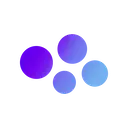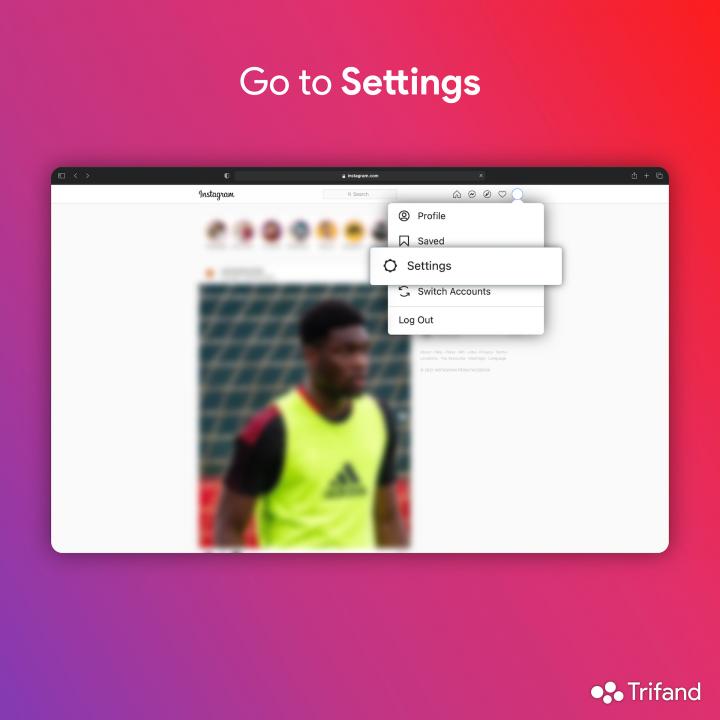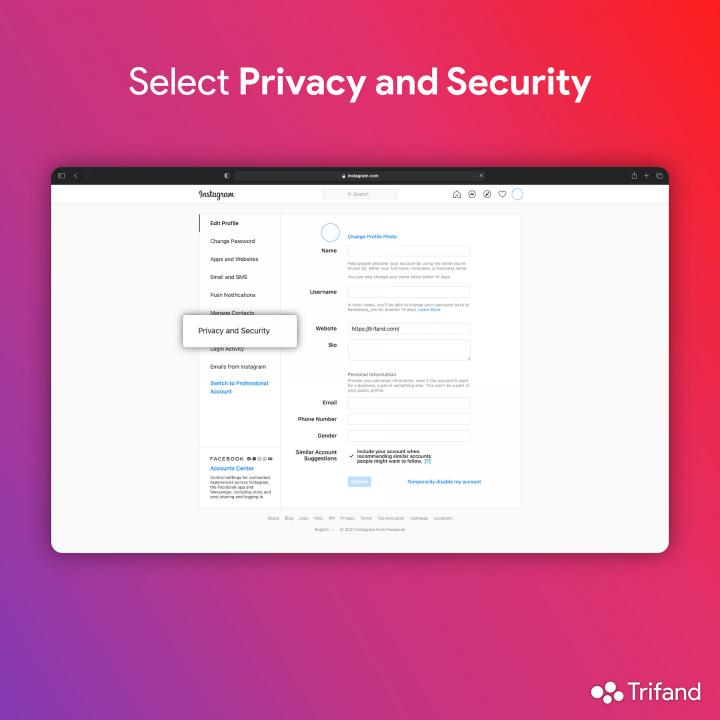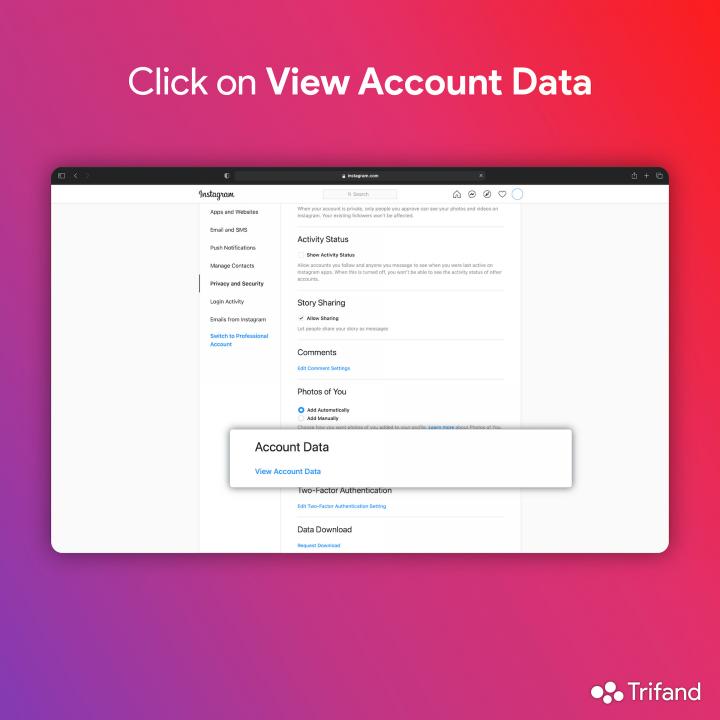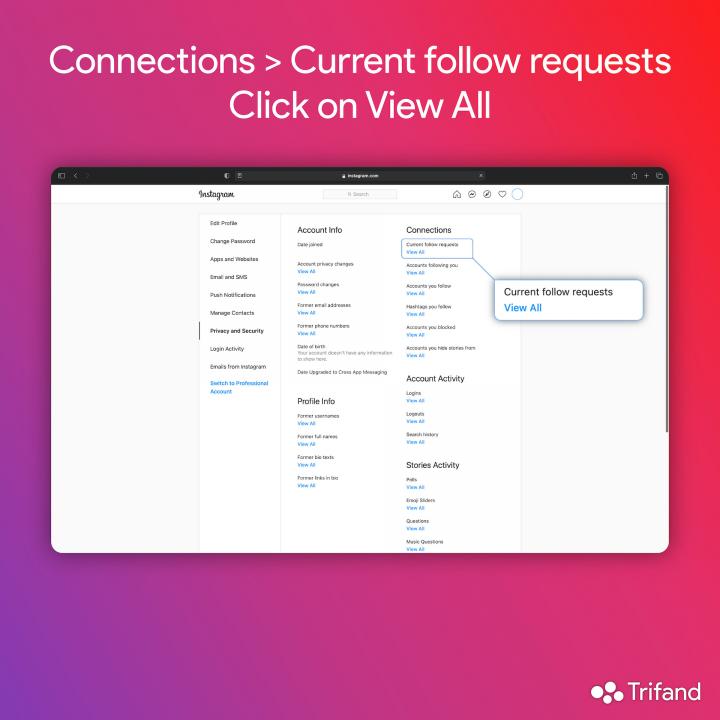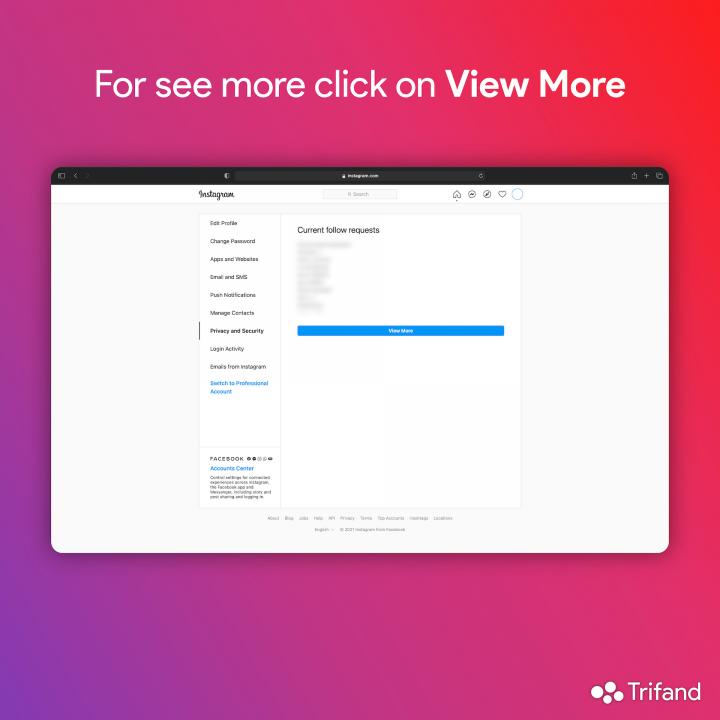View current follow requests
On Instagram to find out who have not yet accepted your follow request, go to the Settings section according to the pictures, select Privacy and Security. Then enter View Account Data and in the Connections section, look for Current follow requests and click on View All below.
In the opened page you can see a part of the list. To load more accounts click on View More.