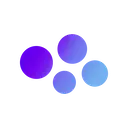Enable Auto-Delete Messages on Telegram
Don’t want your messages hanging around forever? Telegram’s Auto-Delete feature is made for that!
To enable it, go to:
Settings → Privacy & Security → Auto-Delete Messages
You’ll see five options:
- Off
- Daily
- Weekly
- Monthly
- Set Custom time
Choose anything but “Off” and Telegram will automatically delete messages after the selected time — no manual cleanup needed.
Pros of Auto-Delete:
✅ Better privacy and data security
✅ Cleaner, clutter-free chats
✅ Prevents buildup of useless messages
Cons:
❌ Important messages may vanish before you save them
❌ Not ideal for work or long-term conversations
Turn it on if you value privacy and want to keep things tidy.