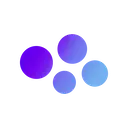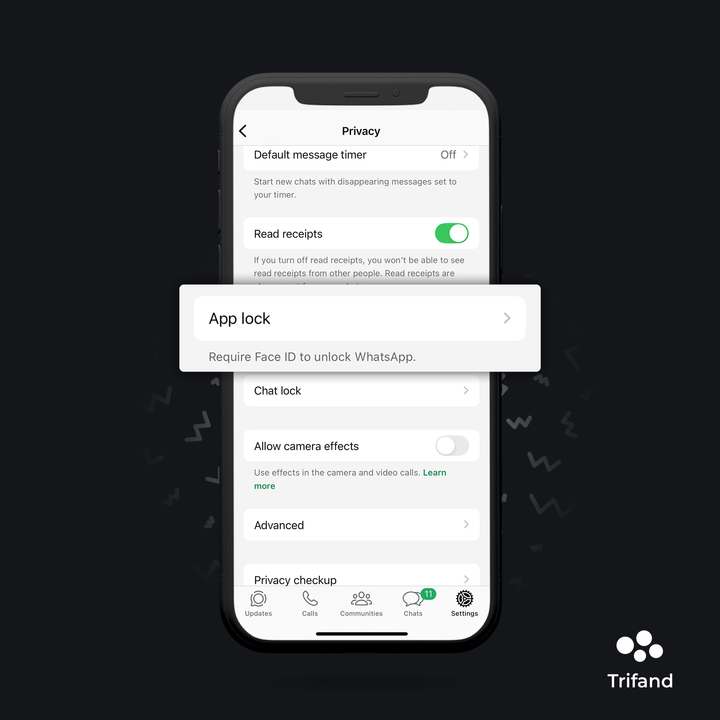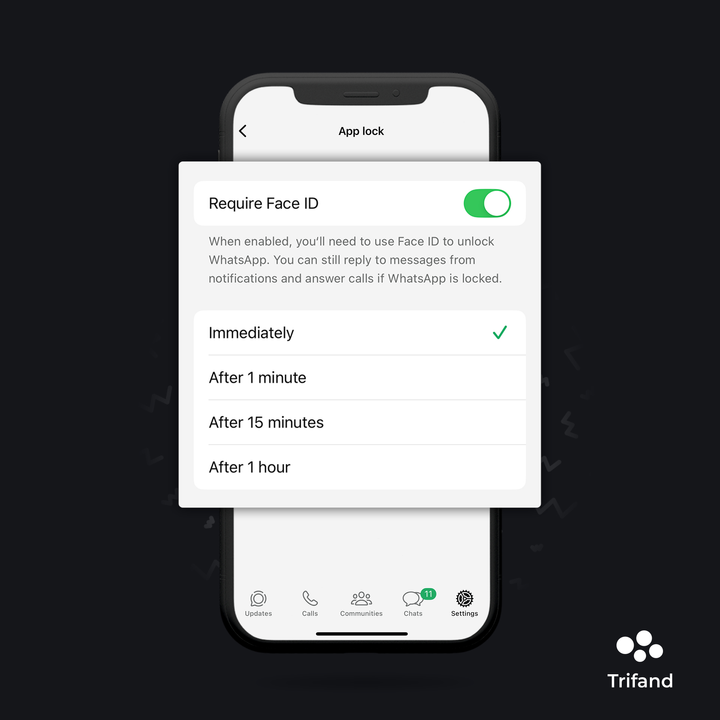Locking WhatsApp with the App Lock Feature
If you want to stop others from accessing your WhatsApp chats, the App Lock feature is your best friend. It lets you secure the app using fingerprint, face recognition, or your phone passcode.
Here’s how to enable it:
- Open WhatsApp and go to Settings
- Tap on Privacy
- Scroll down and select App Lock
- Turn the toggle on
You can also choose how soon the application locks after you leave it:
- Immediately
- After 1 minute
- After 15 minutes
- After 1 hour
Once it's on, you’ll need biometric verification every time you open WhatsApp. That way, even if someone else has your phone, your chats stay safe.