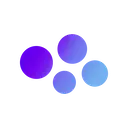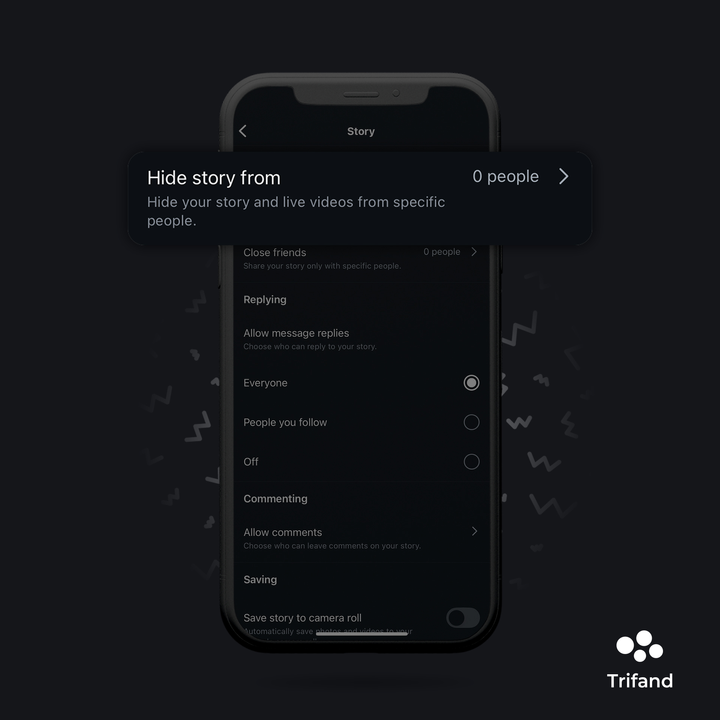How to Hide Your Instagram Story from Certain People
Sometimes you just don’t want all your followers seeing your story — especially when it’s meant for a select few. Here’s how to hide your Instagram story from specific people:
- Open the Instagram app and go to the story creation screen.
- Tap the settings icon in the top right corner.
- In the menu, tap Story.
- Now tap Hide story from.
- You’ll see a list of your followers. Tap the ones you want to hide your story from — or use the search bar to find them faster.
- When you’re done, tap Done.
And that’s it! From now on, the selected people won’t be able to see your stories.
This trick is perfect if you want to keep things a bit more private and share with only who you choose.