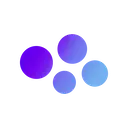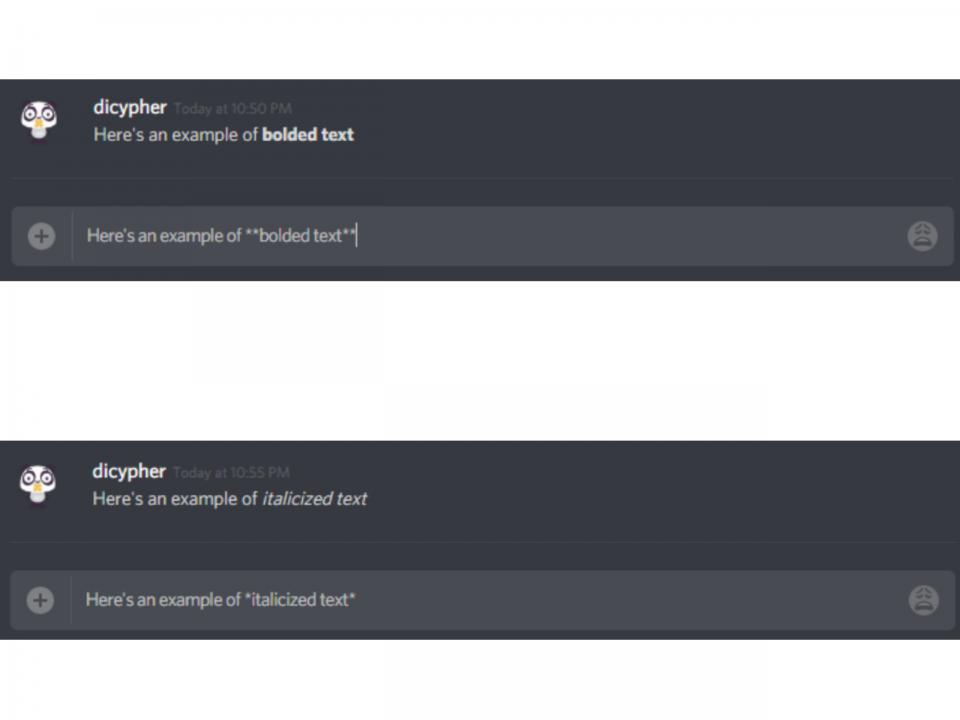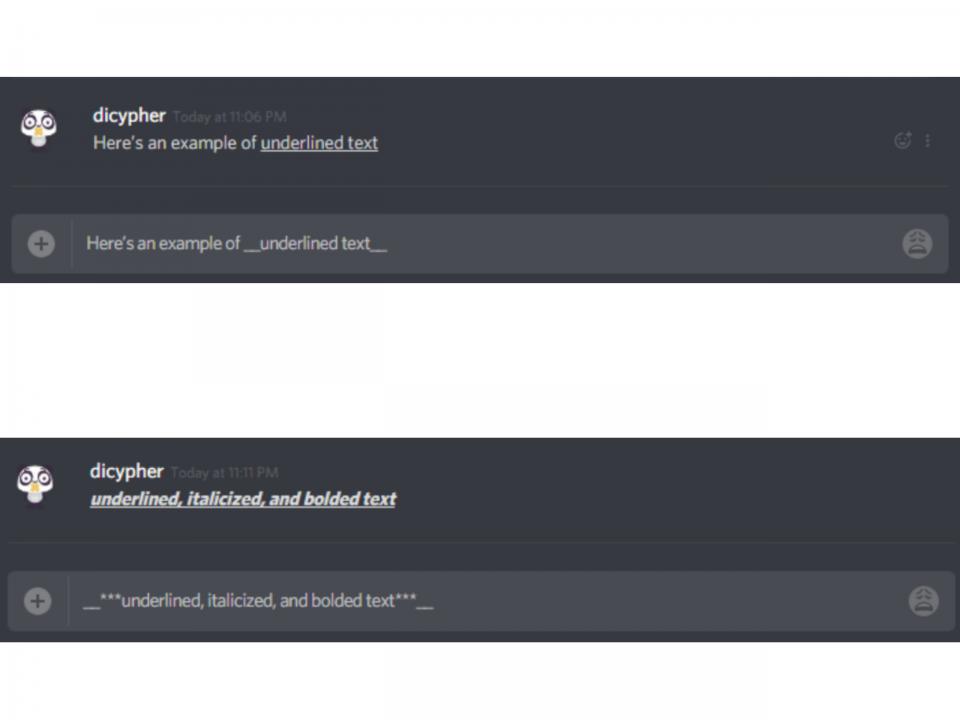Use Markdown in Discord
One of the cool Discord tricks that not many people know is the app's support for markdown!
Markdown is a lightweight markup language for creating formatted text using a plain-text editor.
Here are some of the most common markdown writing tips you should know about:
- To create bold text in discord, all you have to do is start and end the bold text with two asterisks (*).
Here’s an example of **bold text**
- For italics, we would do the same thing but with one single asterisk: *italicized text*
- To format our text as underlined, we need to use two underscores (__).
Here’s an example of __underlined text__
- We can also combine these!
Here’s an example: __***underlined, italicized, and bold text***__