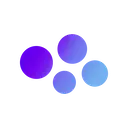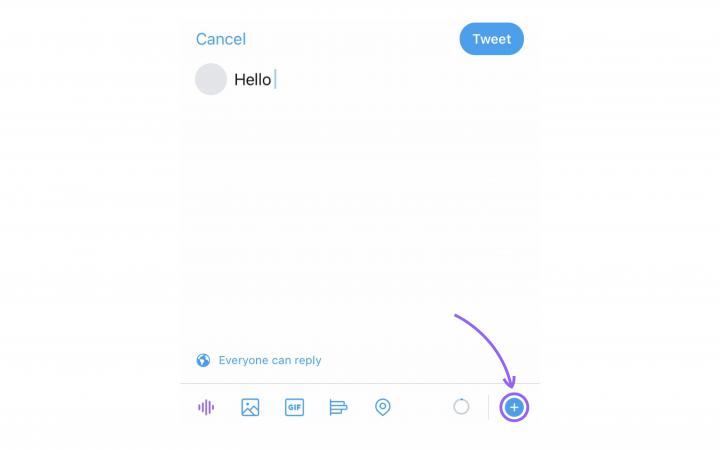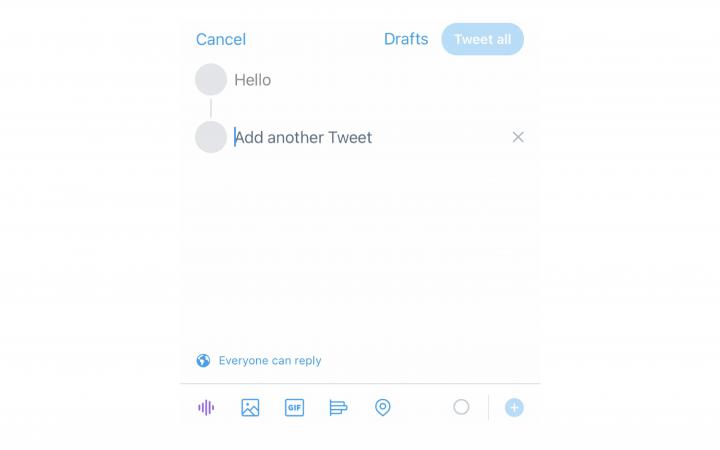Longer tweets with Tweet Thread
Due to the limited number of characters per tweet, you must use the Tweet Thread to send long tweets.
To do this, click the Tweet button to start writing a new tweet. After completing the tweet, click on the + (plus) button at the bottom right of the tweet box. (First photo)
When you do, you'll be able to compose another tweet to form a thread with your first one. (Second photo)