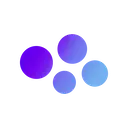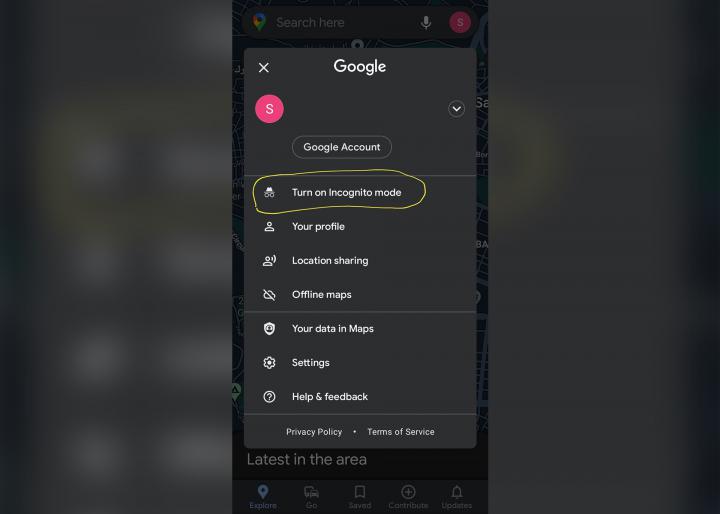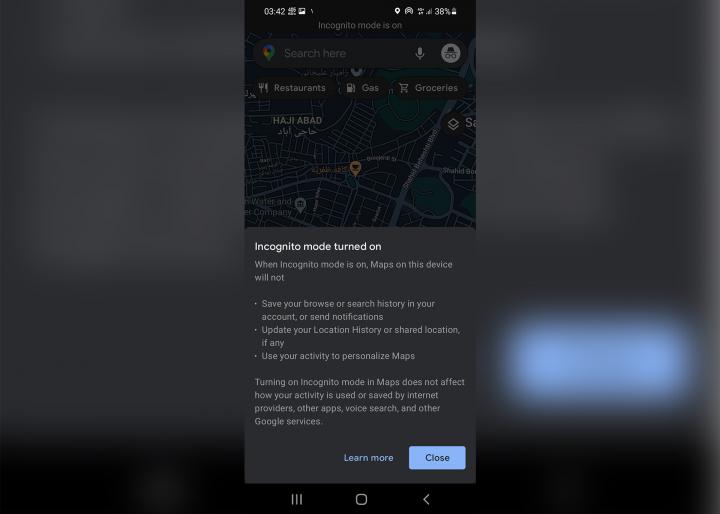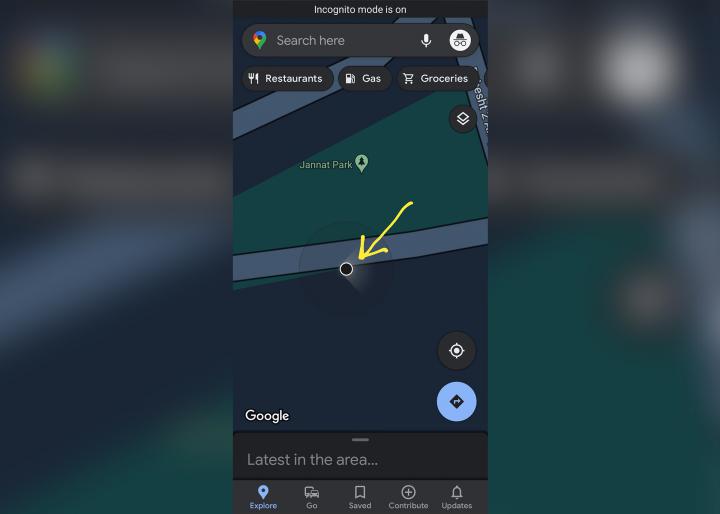Go Incognito
Sometimes you want to go off the grid, or as off the grid as you can be with a GPS navigation system. Much like the Chrome browser, Google Maps does have an incognito mode that lets you get around without saving any details about where you’ve been.
Bring up the menu by tapping your profile picture in the top right, and you’ll see “Incognito Mode” at the very top of the list. Just tap it and you’re good to go.
Should you ever want to switch it off, do the same again and hit the big button that says “Turn off Incognito Mode".