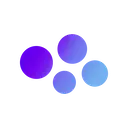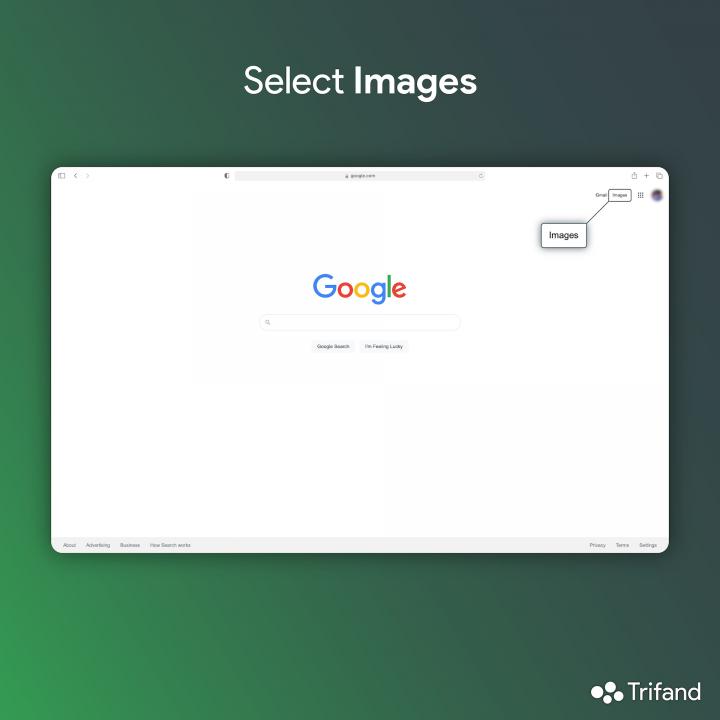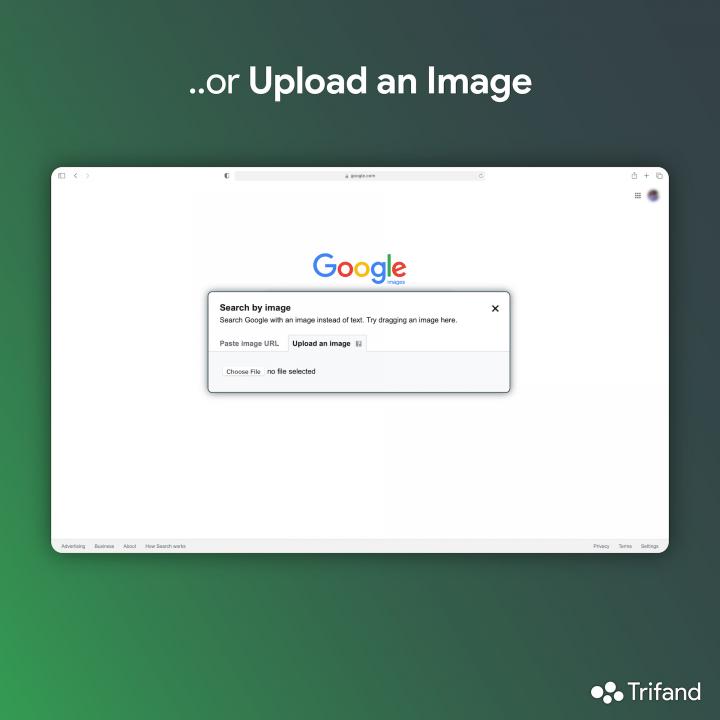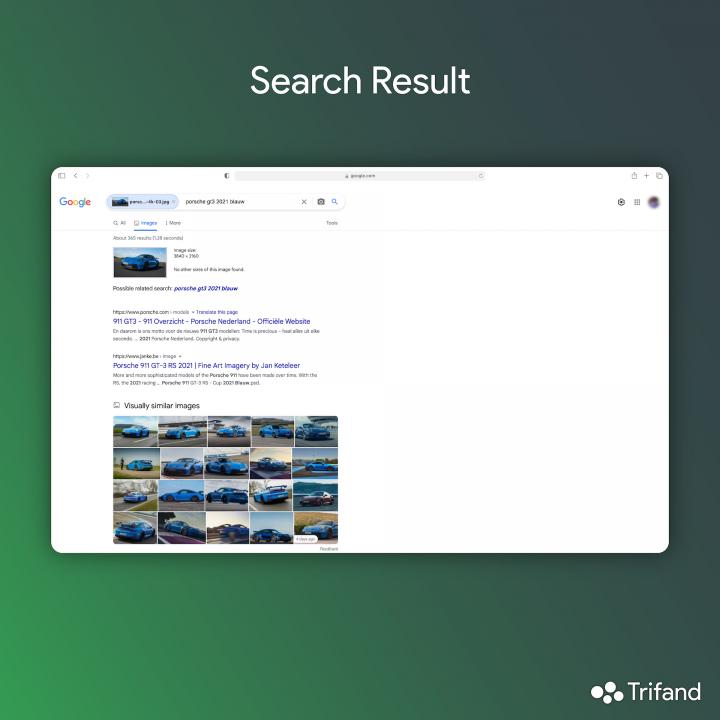Search by Image
If you want to use an photo to search and find content related to the photo, you can use the Google Image Search feature.
According to the images, in your browser go to google.com and click on Images at the top right of the page. Then click on the camera icon in the search bar.
On this page, you can specify the image in two ways:
- Image URL
- Upload an Image
After selecting the image, Google will show you the results.