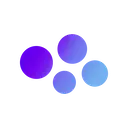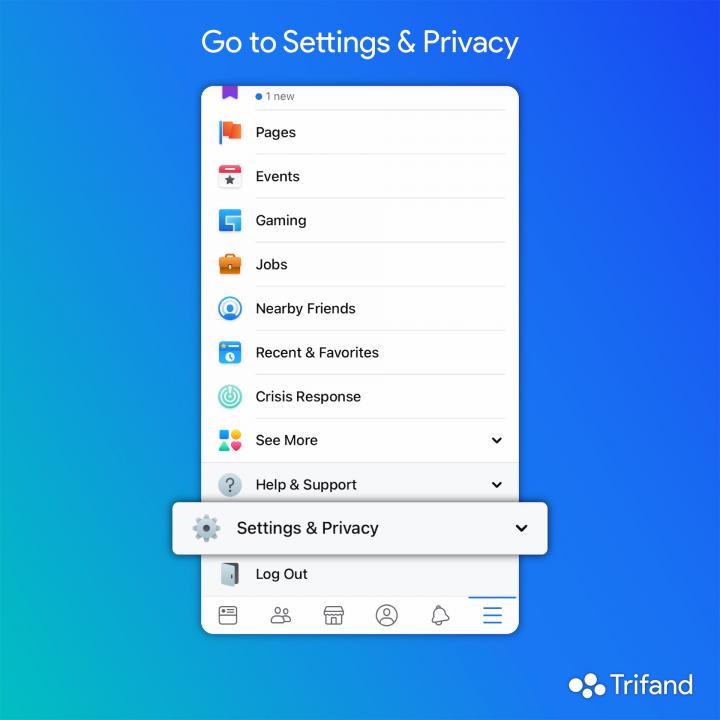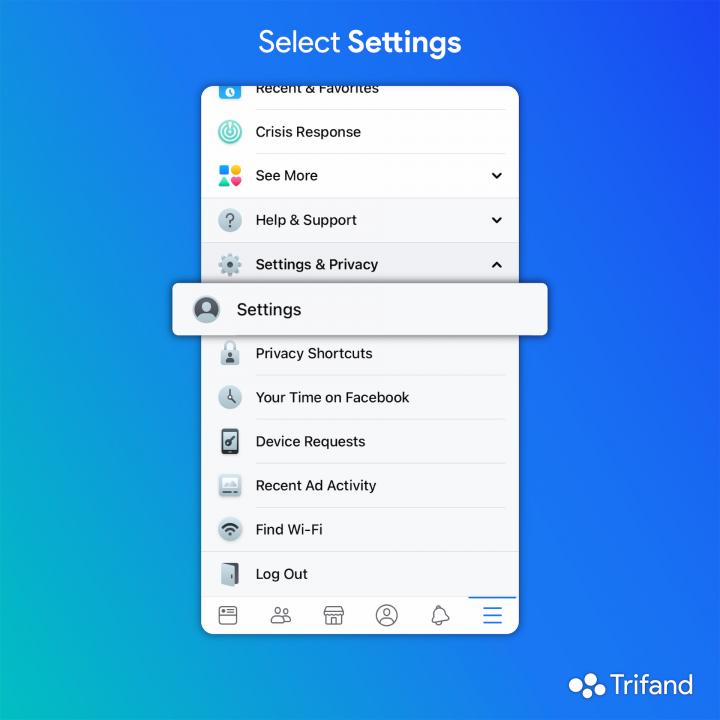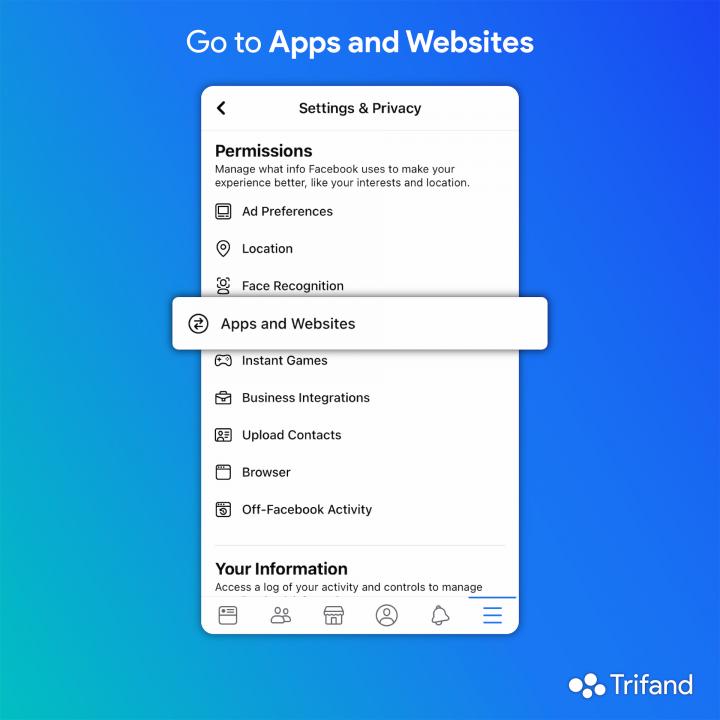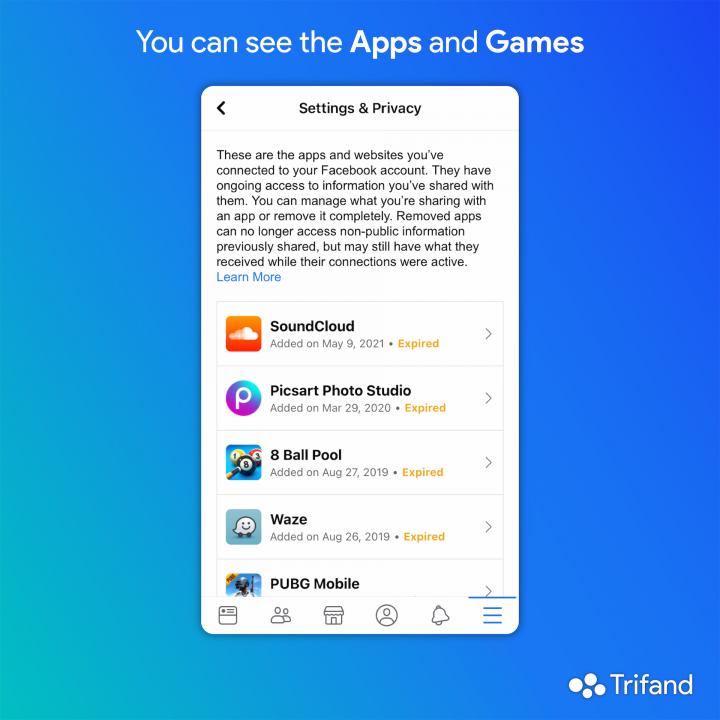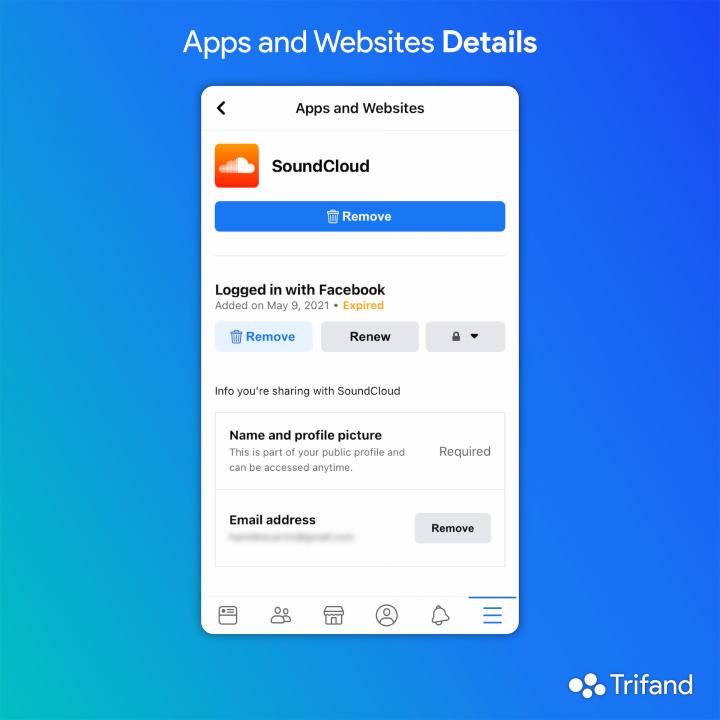Apps and websites connected to Facebook account
As you know, one of the ways to create an account in various applications and websites is to register through a Facebook account. But where can they be managed?
According to the images in the Facebook application, go to the Settings section, then select Apps and Websites. The page that opens shows a list of all the apps and websites that use your Facebook account. By selecting any of them, you can see their details and remove them if necessary.