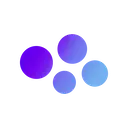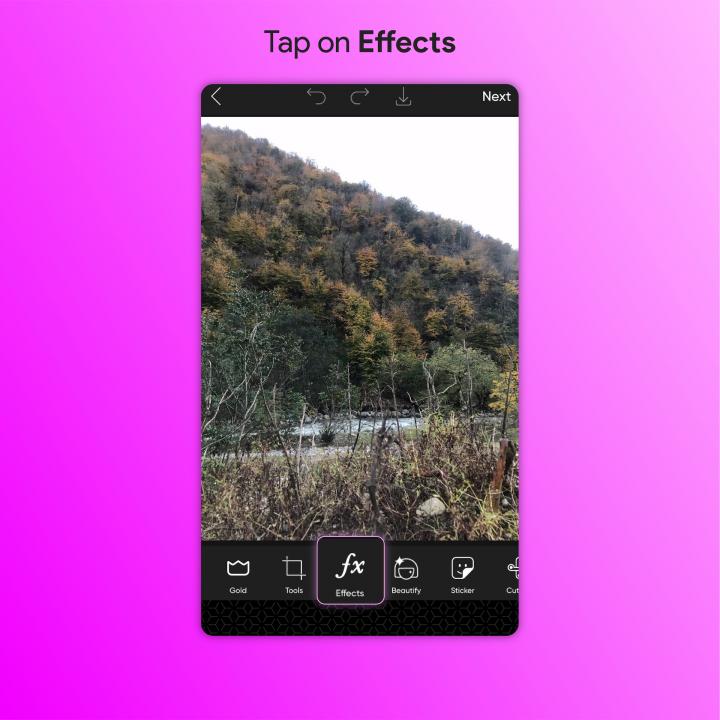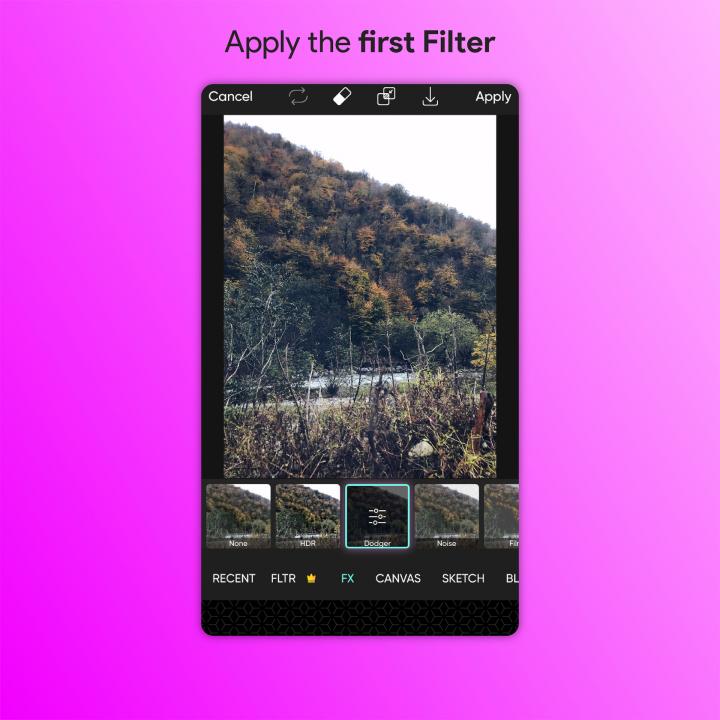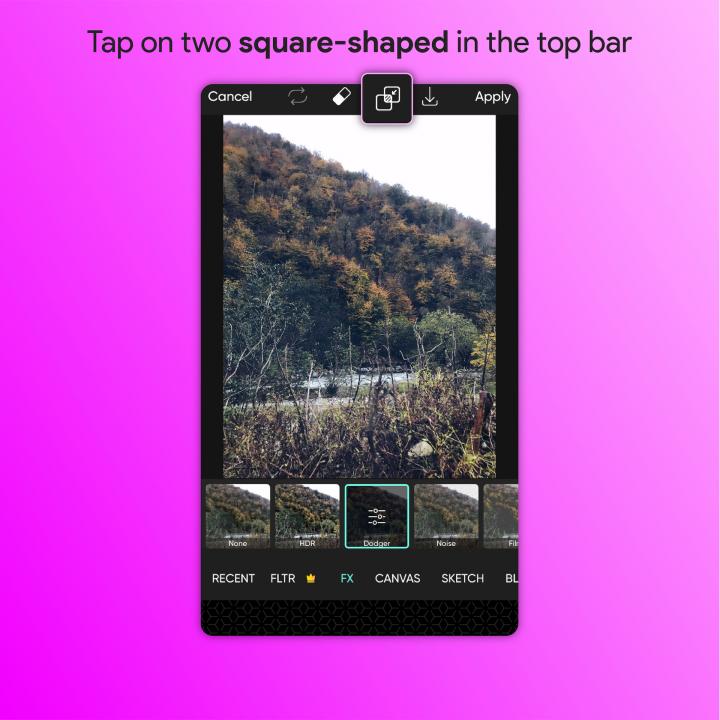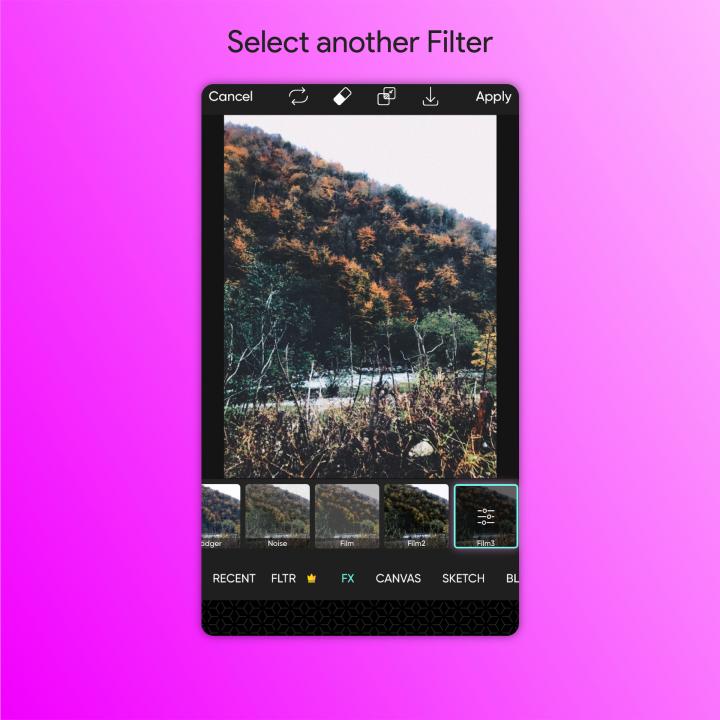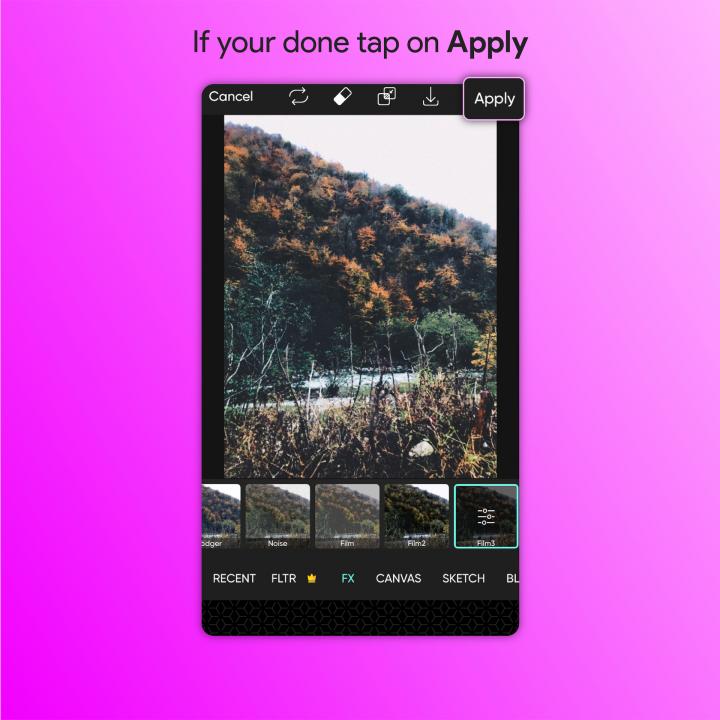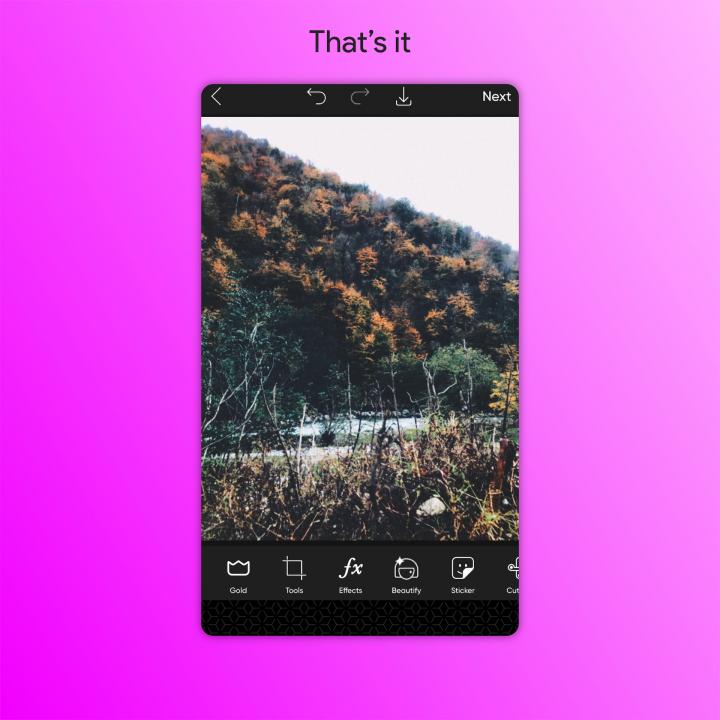Apply different filters
In Picsart you can apply different filters to your photo. To do this, act like the images.
First click on Effects, select the first filter you want, then click on the two square icon at the top of the screen to apply the first filter. Select other filters in the same way. Finally, click Apply to save the changes completely.